Many editor can wrap a line that reaches the window width and show an indicator in the margin, for example, Emacs.
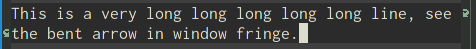
I want to add such line wrap indicators to the code block in HTML. It is easy to add indicators as background image in CSS. But the indicators should only be shown when the line is wrapped. And from the figure, the wrap indicator is not displayed on the last line in the right margin, and not on the first line in the left margin. There’s a :first-line pseudo element selector, there’s no :last-line. However, it can be achieved by using :before and :after with position trick.
You can check the result in this jsfiddle. Resize the result panel to see the line wrap indicators. Following is a detailed explanation.
Add Line Markup
First, the code block in pre must be split by lines and add markup so that CSS can be applied.
<pre><code>(font-lock-add-keywords
'ruby-mode
'(("\\(\\b\\sw[_a-zA-Z0-9]*:\\)\\(?:\\s-\\|$\\)" (1 font-lock-constant-face))))
</code></pre>
is converted to
<pre><code><span class="line">(font-lock-add-keywords
</span><span class="line"> 'ruby-mode
</span><span class="line"> '(("\\(\\b\\sw[_a-zA-Z0-9]*:\\)\\(?:\\s-\\|$\\)" (1 font-lock-constant-face))))
</span></code></pre>
It is easy to do such conversion by replace new line character \n to \n</span><span class="line"> and then wrap with first open tag and the last close tag.
Because I want to show indicators in left, right padding of span.line, it should be displayed as block to expand horizontally. Also enable line wrap on pre.
pre {
white-space: pre-wrap;
}
pre code, span.line {
display: block;
}
Pay attention to the new line position. It is included in the added
span.line elements. Otherwise extra empty line is added between lines.
Add Indicators
The indicators are added through :before and :after. They have the same height with the line by setting height to 100%.
To ensure the indicators are aligned to each wrapped line, the picture must be the same height with line-height.
I use following two icons. The height is 28px. So also set span.line
line-height to 28px.
- Left:

- Right:

span.line {
line-height: 28px;
}
Then just add :before and :after and apply vertically repeat background on them. position of span.line is set to relative so :before and :after can be positioned relative to it. It is easy to add them in span.line padding. I use padding instead of margin because later I’ll set overflow to hidden to hide indicators outside of span.line, where margin is considered outside.
span.line {
padding: 0 13px; /* 8px for indicator, 5px for space around text */
position: relative;
}
span.line:before, span.line:after {
background-repeat: repeat-y;
content: "";
display: block;
width: 10px;
height: 100%;
position: absolute;
}
span.line:before {
background-image: url("line-left.png");
top: 0;
left: 1px;
}
span.line:after {
background-image: url("line-right.png")
top: 0;
right: -1px;
}
Now the indicators are shown in left and right padding on all lines. Use top to shift down left indicators and bottom to shift up right indicators, so left indicator is not shown on the first line and right indicator is not shown on the last line. But some indicators are moved out, use overflow:hidden to hide them.
span.line {
overflow: hidden;
}
span.line:before {
top: 28px;
}
span.line:after {
top: auto;
bottom: 28px;
}
Add Color to Padding
Use border and background on pre to add different color to indicators padding and code block. Use negative margin to align indicators to the
borders.
pre {
border-style: solid;
border-color: #EEE;
border-width: 0 8px;
background-color: #AAA;
}
span.line {
margin: 0 -8px;
}