I discovered Noctis theme recently and found that the font Cartograph CF is really interesting.
Cartograph is a handsome monospaced font family featuring lush italics, code-friendly ligatures
It’s funny to see those handwriting like italic characters while coding, so I purchased the font and integrated it into my tools.
For Visual Studio Code, I use Noctis. But it uses too much italic style, which decreases the readability. Here are my customizations:
{
"editor.tokenColorCustomizations": {
"[Noctis]": {
"textMateRules": [
{
"scope": "markup.list",
"settings": { "fontStyle": "" }
},
{
"scope": "text.markdown.notes.tag",
"settings": { "fontStyle": "italic" }
}
]
}
},
// ...
}

It’s handy to inspect the syntax highlight scope under cursor using the command “Developer: Inspect Editor Tokens and Scopes”.
In macOS Terminal, I can use the escape code \e[3m to enable italic and \e[23m to reset.
printf "\e[3mitalic\e[23m"
Or using echo
echo "^[[3mitalic^[[23m"
Where the ^[ is indeed how the terminal displays Esc. One way to insert Esc is via Ctrl-v Esc.
I switched to starship recently, so I don’t need to bother setting up the italic fonts in my shell prompt by myself. Here is my starship config file:
format = "[$all](italic)"
[directory]
format = '[%\(4~|%-1~/…/%2~|%~\)]($style)[$read_only]($read_only_style) '
[git_branch]
symbol = "±"
style = "purple bold italic"
[status]
disabled = false
[nodejs]
symbol = '🤖 '
I changed the nodejs symbol, because Cartograph CF has no the nerd font icons.
I’m a heavy user of tmux, it’s tricky to enable italics in tmux. The secret is setting default-terminal to tmux.
set -g default-terminal "tmux"
Then set back the terminal to xterm-256color via default-command because macOS Terminal does not understand what is the tmux terminal.
set -g default-command "env TERM=xterm-256color zsh"
I only configure the session name to be italic.
set -g status-left "#[fg=white,bg=colour31,nobold,italics] #S "
I cannot find a cross-platform way to show italic font in vim, so I manually enable it when I want to see the funny italic characters in the comment:
function! s:Italic(enable)
if a:enable
hi Comment cterm=italic gui=italic
hi Folded cterm=italic gui=italic
let &t_ZH = "\e[3m"
let &t_ZR = "\e[23m"
else
hi Comment cterm=none gui=none
hi Folded cterm=none gui=none
let &t_ZH = ''
let &t_ZR = ''
endif
endfunction
command! ItalicEnable call s:Italic(1)
command! ItalicDisable call s:Italic(0)
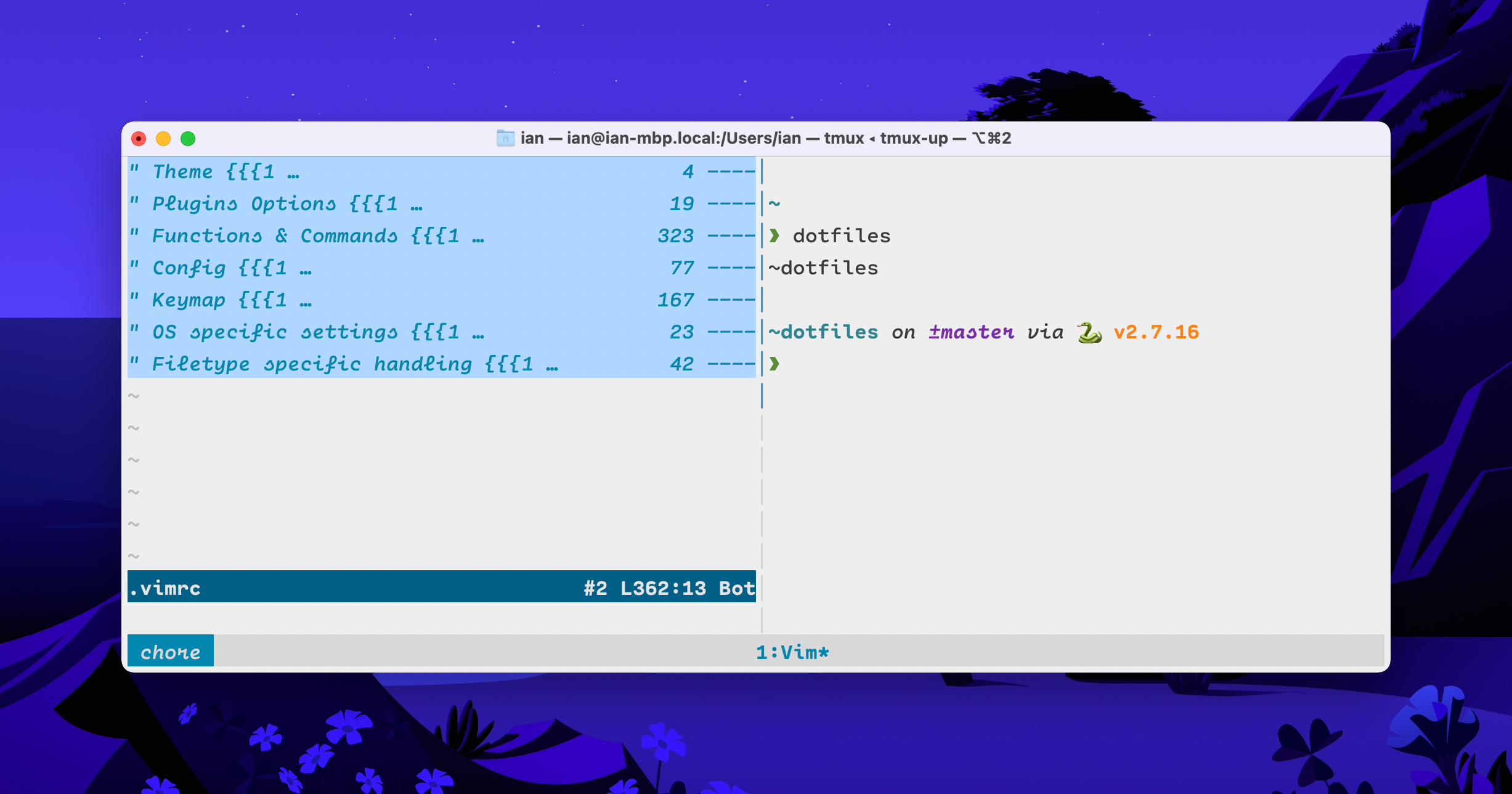
The last tool is Obsidian, I use the CSS snippet to customize the appearance:
:root {
--font-monospace: 'Cartograph CF', monospace;
}
.cm-meta, .cm-hmd-frontmatter, .tag, .image-embed[alt]:after {
font-style: italic;
font-family: var(--font-monospace);
}
.cm-meta.cm-formatting-task {
font-style: normal;
font-family: var(--default-font);
}
Fortunately, it also works on iOS after installing the fonts to the system via Fontcase.
I have also tested several frequently used iOS apps.
Textastic can use the fonts installed by Fontcase, and Cartograph CF works perfect. The app a-Shell is also fine to use the self installed fonts.
But Blink does not support system fonts. Although it can install fonts via CSS, I cannot make Blink display Cartograph CF using the correct line height. It also makes Blink sluggish and unstable.
I use an Android phone currently, but I give up the joy to use Cartograph CF on my phone. Because I don’t use it for work and it seems hard to install fonts on Android. I tried to make it work in Obsidian, by copying fonts to Obsidian vault and using remote font URL, but both failed.